If you are looking for promotion of your contacts in all social media networks like (Facebook , Skype , Whatsapp ) and so many other .
Social Pilot Review
Now a days it is a very mostly used and popular way to receive more readers by posting your latest blog’s and contents on social media. It can also help you to achieve your target when you have so many friends and followers to like you blogs and give your blog exposure and traffic that’s what you looking for.
Read More: Creative Diy Ideas on zuguide.com
However that’s social media connect free social networks like ( Facebook , viber , Skype , line ) help you to exposure of you blogs promotion but its a very difficult things to do everyday spend your lots of time and it never easy to do this all time. your should logging first all time and then post your blogs it’s something that not good for your time because you waste lots of your time.
Hanse, there is the apps that you looking for (social media auto posting) that’s can help you to automated posting and save your all important time. SocialPilot Social Media Tool that can allow you to connect with your all or more than three social media account and helps you to postings your blogs much more early and not lots of wastage of time.Its easyily available on Google or any search engine you have, you can also apply their plans and connect with your more profile by using upgrade to pro account.
Now i want to tell you that how can it working and set your Facebook , Twitter and other social networks posts on autopilot.
How To use SocialPilot Dashboard?
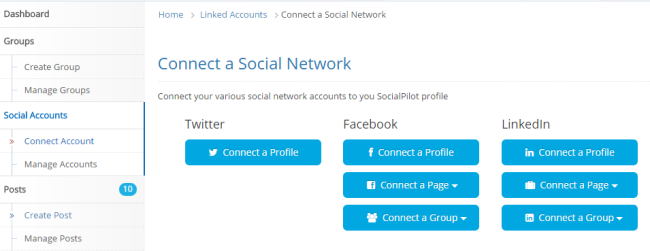
when you logging in SocialPilot account ,Then first think to do is connect with your other social profiles. Than see in Dashboard there is all tabs like (groups , Posts , Connect Account) you click on Connect Account under Social account Tab.
That’s the place where you easily add most numbers of profiles for Facebook , Twitter (pages or profile) and for other like LinkedIn (profile , page or group)
Note: SocialPilot user still able to use also LinkedIn Profiles are pages to SocialPilot. SocialPilot get support from linked in groups that starting in May 12, 2015 under some changes from LinkedIn made with third Party APIs. however there is no worry because user still able to connect their profiles and pages with SocailPilot.
Setting Post schedules :
When you are connected a profile , Then you should able to set your posts schedules . There is one very important think to now about SocialPilot that there is default time zone for US, So Where you there you set it according to you by click on “Edit” button and set your desired time zone on next page.
Also Check: Easy and Effective Ways to Speed Up the Windows
If you want to add a schedule for your social profile go back to setting a schedule click on Manage Account and then Click on “Edit” to add a new schedules.
Manage Accounts
I’m light of “Select Time ” you are set a time to your adds according to the posting schedules. Now its depends on you that’s which day of week you would like to start you schedules. Once you done it than click on “Add Time” . And this all things you must done for all your social profiles where you may connect.
There is one think to be noted that the one schedules is not set for all your connected account is just connect with one at a time. Now it your desire to set a one schedules for all you connected Social Accounts. If you want to add your posts at one time.
When you set a schedule now it time to adding posts to your schedule for this click on “Creat Post ” on left Pane in Dashboard. Then you will be able to postings you posts and adding links. Now i want to see you one example below , Shared a link to article that i want to see in my “Twitter Profile” if you noted that by seen below screenshot that my twitter account will be check on right side. but not my linkdIn account.
If you are not intrested in addings links manually and type a text for creat a post than you can also install SocialPilot’s extension for your chrome browser. In that’s way you can easily share your currently pages with simply click on SocialPilot.
When the post is done , now you have three options to have from the drop down menu: Add to Queue, Share Now and Share Next. When you click on Add to Queue the post will add to the schedules queue. And if want to share your post right there , right now when click on Share Now.
One another interesting think in SocialPilot you can use SocialPilot content discovery to search interesting stories to share on your profile. This way, you can make you connected account something interesting to share on your social media channels.

There is a feature which make a big difference between this app expect to other, If you are a mobile developer there is a good new for you . you can easily poromotion your apps by using SocialPilot . You can add all your apps by just adding your Google & IOS app store, When you add you URL this tool automatically show you upgrades status and Tweets that’s can share on you connected network.
SocialPilot not finish only an app that you are used for posting or Showing your post to your friends and follower . Many other apps like this who working for a long time but not yet get famous like SocialPilot . For example Buffer and Hootsuite. All three of this (SocialPilot , Buffer , Hootsuite) offer premium plans,but Socialpilot’s price of $4.99/month is minimal compared to Buffer’s $10/monthly and Hootsite’s 9.99/month.
I would like to ask those persons that would like to use other apps like Buffer and Hootsuite must focus on SocialPilot,its low monthly cost and user-friendly dashboard .And it great and most useful feature that’s it also avaliable in SocialPilot android & IOS app.
If you really want to focus on your big three social media network Facebook,Twitter and LinkedIn SocialPilot is a very useful app to consultrate all your Social media profiles in one time and make it very easy for you. And its major purpose to higher you ranks for blog owner and minimal entrepeneurs.









