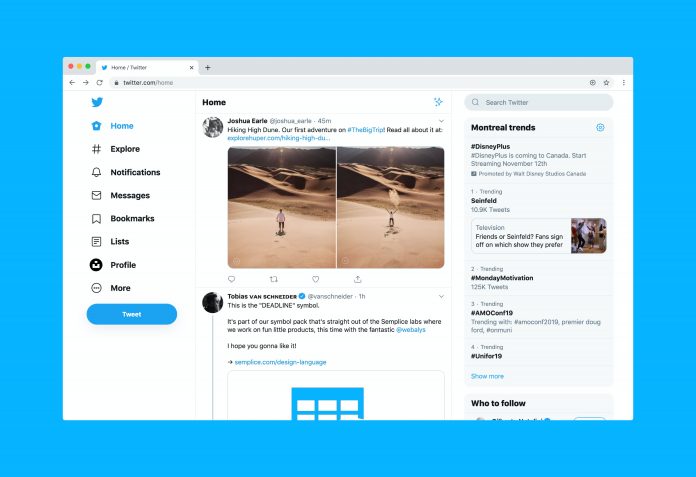Do you want to add feeds from Twitter to your WordPress website? If you stopped by, then we are certain that you must be completely aware of how this strategy works and helps brands scale up their business.
If you are already convinced about the process and are looking for means and ways, then you are in the correct place to start. Make way till the end as we will be highlighting the 3 best ways to follow if your wish to embed Twitter feeds on WordPress site.
All the methods are extremely simple to follow and can get you your desired results. Excited to know more? Let’s get started!
Top Ways To Embed Twitter Feed On Your WordPress Websites
Method 1 – Using A WordPress Plugin
First up and one of the most efficient ways to embed Twitter feeds on WordPress websites is to probably use a WordPress plugin.
WordPress, being one of the most highly used website building platforms in the world has been around for a long time and also has become irreplaceable due to its amazing features and seamless integration. It is extremely easy to use and new users can also create their own website tastefully yet easily. Not only this, but the CMS platform also lets marketers carve a place for themselves by using plugins that cater to different needs.
The users simply need to download the plugin from the WordPress directory, activate it to make it functional, and start using it. Now, there are various WordPress plugins that allow the users to add a Twitter feed on their website too. However, you need to select your plugin wisely and by seeing its responsiveness and features.
Method 2 – Social Media Aggregator
If not a plugin, you can use aggregation tools known as social media aggregators. As the name suggests, these tools allow brands to collect and embed social media feeds from various networks like Facebook, Instagram, Twitter, Pinterest, and many more.
These tools are highly efficient and complete the process of creating a Twitter widget for WordPress within a couple of minutes. Just like plugins, there are a large number of social media aggregators present online and you need to choose your perfect bet. You can look for a tool like the Taggbox Widget. Considered to be one of the best social media aggregation tools, the Taggbox widget completes the embedding process in a few steps.
The comprehensive set of features offered by the tool is its major highlight. The users of the tool can improve the look and feel of their Twitter widget by customizing it as per their choice. Users can choose from a variety of options like backgrounds, fonts, colors, etc. Additionally, the users can monitor the content quality before making it live. Having premium quality content on the widget is important for a brand’s reputation. After making the widget live, the users can analyze its performance by gaining insights like impressions, engagement, etc. The other highlights of the tool are updated content on the widget automatically, and a back support team for assisting users if they encounter any issue during the process.
Method 3 – Official Twitter Embedding Option
The last option on the list is the embedding option offered by the platform itself. Twitter offers its users the ability to embed their tweets on their websites. The users can complete the process by simply generating and copying the embedded code in the clipboard. They can then paste the embed code into the backend section of their website where they want to embed the Twitter widget.
It may sound simple and easy to follow, however, the platform only allows users to embed one tweet at a time, making this method very tedious and time-consuming. Hence, you can consider the other options instead as they embed multiple tweets at a go.
Final Thoughts
This brings us to the conclusion section of this post and you got to know about a few ways in which you can simply collect and embed Tweets on your WordPress website.
This strategy has proven to be super fruitful for most brands who have used it and they have seen spectacular results like much more engagement on the website, a boost in a brand’s social proof, display social proof, and also to boost their followers on Twitter.
Many of your competitors may also be leveraging this strategy in their marketing strategy and if you are not using it, then you are missing out on a lot! Get going now, choose your preferred method and tool/plugin to reap amazing results!